Helpful hints to get patients due for screening back on schedule
During this unprecedented time, we know that nothing is as it used to be. Facilities have seen limited scheduling and significant drops in patient volume. In some cases, they closed altogether for a period of time.
Many facilities are re-starting operations while exercising extreme caution for the safety of their patients by limiting scheduling. Therefore, it is important to have the tools necessary to optimize operations. As such, we want to provide some helpful hints on how you can use VolparaEnterprise to make sure all your patients due for screening are contacted and put on your schedule.
Identifying potentially overdue patients
Prioritize patients at high risk of developing cancer based on breast density
Step 1
Using the Lead Radiologist License, select the Search page on the left-hand menu. Note: If you do not have access to this report, please contact us at support@volparasolutions.com for help in generating the report.
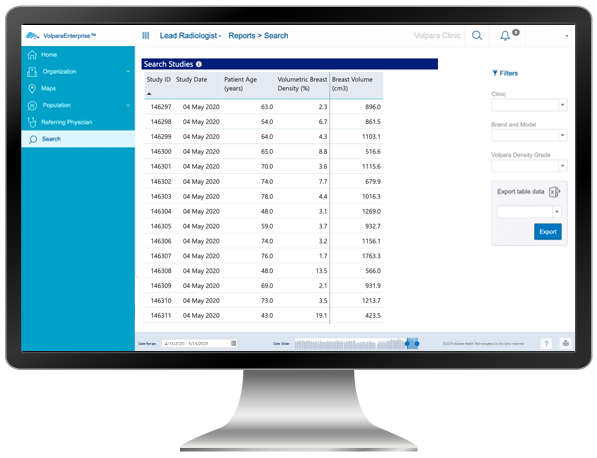
Step 2
Use the date picker to select the period when operations ceased (e.g., February to May 2019) — this encompasses the patients that are due/overdue for their mammogram now.
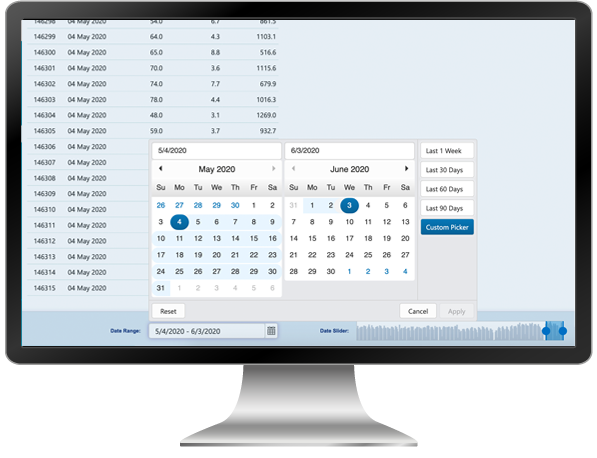
Step 3
Filter by ‘Volpara Density Grade’ to select patients with a ‘c’ or ‘d’ density. You can sort by VBD% by clicking on the column heading. Note: You can also filter by clinic if needed.
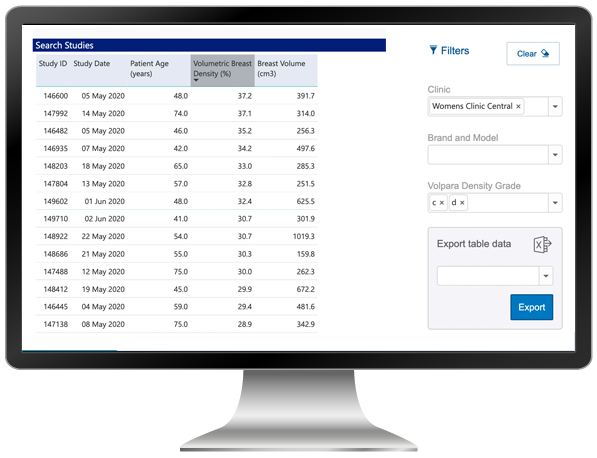
Step 4
Use Export on the right-hand side of the dashboard to download a list containing the patient MRN.
Understand top referrers pre-COVID shutdown
Available to the Breast Imaging Manager
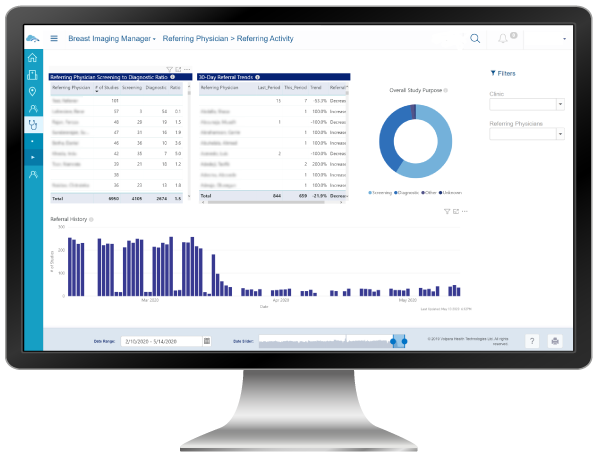
When screening returns, you can track referrers activity and reach out to the ones who have not restarted referring or have decreased their referral rates. Use this opportunity to educate referrers and patients on the policies you have in place to keep them safe.
