To understand the risk of developing a disease such as breast cancer, studies test the predictive value of risk factors. However, what if some of the study participants don’t live long enough to complete the study? And, what if they would have developed the disease if they hadn’t died from something else? How does this get accounted for so that the risk of developing breast cancer isn’t over-estimated? To answer these questions, it is important to understand the concept of competing mortality and how it impacts lifetime risk scores in disease risk assessment models.
⚠ But First, a Word of Caution Regarding Competing Mortality and Tyrer-Cuzick!!!
Caution should be taken when using online versions of the Tyrer-Cuzick calculator for risk assessment provided by vendors instead of from the official site (http://www.ems-trials.org/riskevaluator/). Vendor-provided models may not have the same options or features used in the official risk assessment tool—for instance, the option to turn competing mortality on may not be available.
What is Competing Mortality?
The world is full of hazards. Every day we are exposed to many risks that can lead to death. Those contending risks of death, in scientific terms, are called competing mortality. It describes the likelihood that a person will die from something other than the disease/risk of interest before it occurs. For example, if a study looked at the predictive value of a breast cancer risk model and a number of women succumb to heart disease before the end of the study without having developed breast cancer, it is reported that they died from a competing cause of mortality – in this case heart disease. Some of the women may have gone on to develop breast cancer had they not died of heart disease. This would have increased the disease incidence estimated by the model. To avoid over-estimating the likelihood that a disease will develop in a lifetime, competing mortality should be included in risk score calculations.
“To provide an assessment of the risk of disease occurring within a person’s residual lifetime it is important to take into account competing risks that could lead to death from other causes.” 1
– Brentnall & Cuzick, 2019
Competing Mortality – Research vs. Clinical Application
Competing mortality does not necessarily have the same purpose in research as in the clinical setting. Typically, in research, competing mortality is not included because the objective is to determine pure risk, as opposed to absolute risk of developing a disease. In this way, research collects information associated with death that occurs during a study period so the model can later be calibrated at a population level. In contrast, when a risk model is being used in a clinical setting, it is important to apply competing mortality information so a realistic lifetime risk score can be generated.
“…based on SEER rates in white women from 2007 to 2011, the absolute risk to age 90 years is 12.28%, but the pure risk is 15.74%, which is 28% higher. For short projection intervals, such as five years, competing mortality typically has little effect and pure risks are only slightly higher than absolute risks. But for longer intervals, absolute risk is the relevant quantity, because in fact women are subject to competing mortality risk.” 2
– Gail, 2015
How to Check if Competing Mortality is ON in the Tyrer-Cuzick Version 8 (TCv8) Risk Calculator
The official downloadable Tyrer-Cuzick risk calculator has the option to turn competing mortality on or off, so both absolute risk and pure risk can be calculated. Importantly, the downloadable calculator is by default in research mode, with competing mortality turned off. To turn this feature on, a box in the top right side of the calculator must be clicked.
Volpara Aspen Breast Risk Assessment Tool
When using Aspen Breast, it is easy to check whether competing mortality has been turned on.
Go to Records, open Site and select Site Options. In the Site Options folder choose Risk Model Settings. Within the Risk Model Settings, you can choose the version of Tyrer-Cuzick (IBIS), the Country Rate for Population Risk and confirm Competing Mortality is turned on- by seeing a tick in the box. See Figure 2.
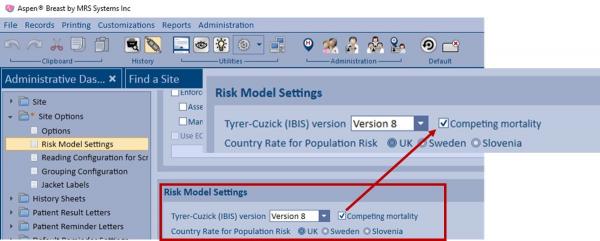
Figure 2. Volpara Aspen Breast Work Dashboard. To check that competing mortality is turned on, go into the Risk Model Settings and check that the competing mortality box has a tick in it.
Third-Party TCv8 Risk Providers
If your TCv8 risk scores are calculated through a different third-party vendor, it is recommended that you verify competing mortality is turned ON with your risk provider. Alternatively, you can run a check by comparing the risk score generated by your risk provider with the score calculated using the complete TCv8 risk model—and the ON option highlighted above.1,2
Example: to check the competing morality setting in a third-party vendor:
- Input: Age 40
- Calculate Risk
If lifetime risk = 9.3% – Competing mortality is turned ON
If lifetime risk = 11.3% – Competing morality is turned OFF
1. Brentnall, A. & Cuzick, J. Risk models for breast cancer and their validation, 2019.
2. Gail, M.H. Twenty-five Years of Breast Cancer Risk Models and Their Applications. JNCI: Journal of the National Cancer Institute 107 (2015).
