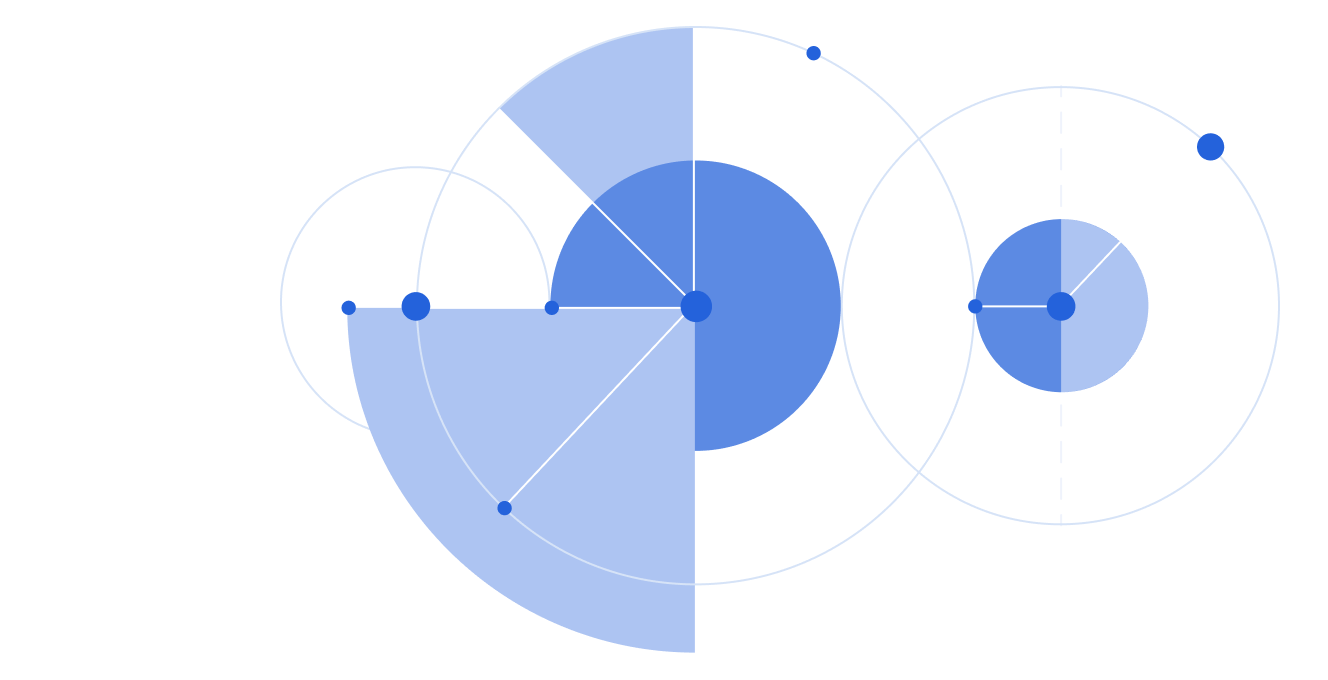Enrich your lung screening workflow with Volpara Lung – one software system to manage patients from scheduling to diagnosis.
Streamline Patient Management
Easily submit all patient data to expedite reimbursement
Collect, validate, submit and check status of all patient data sent to ACR LCSR in just a few clicks.
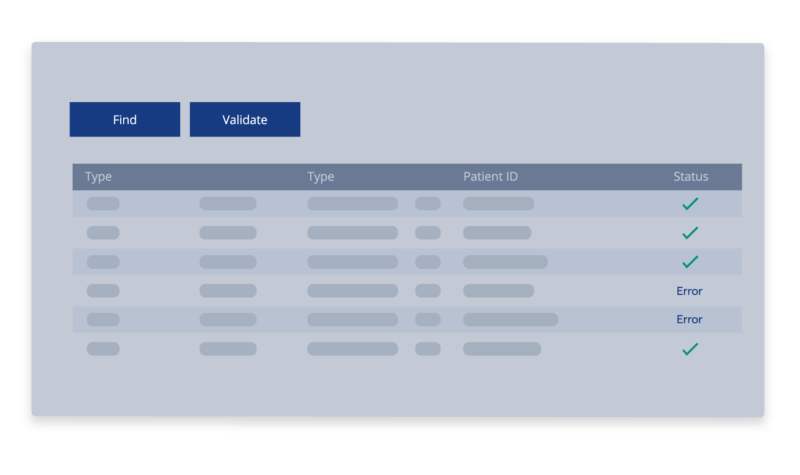
Statistical reports
Clear, real-time patient insight
Generate over 40 statistical lung cancer screening reports.
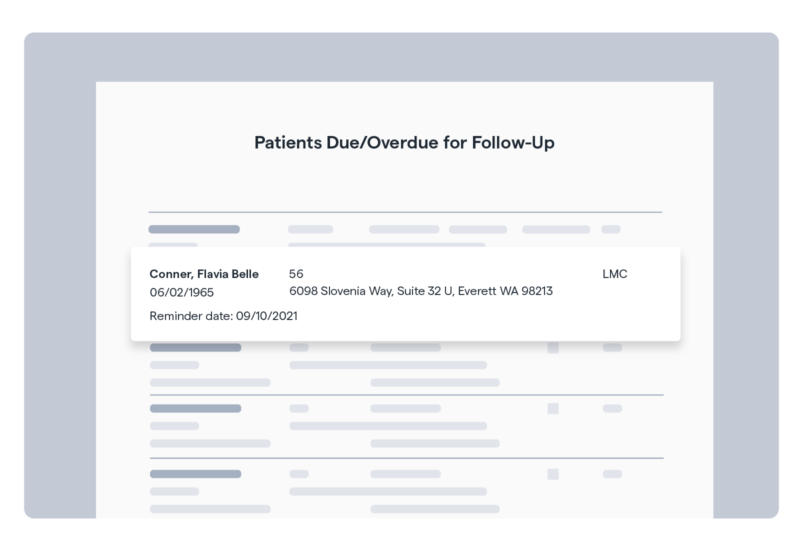
Customize Reports
Capture COVID-19 patient information
Modify report templates to capture patient COVID-19 status and reason for screening or follow-up.
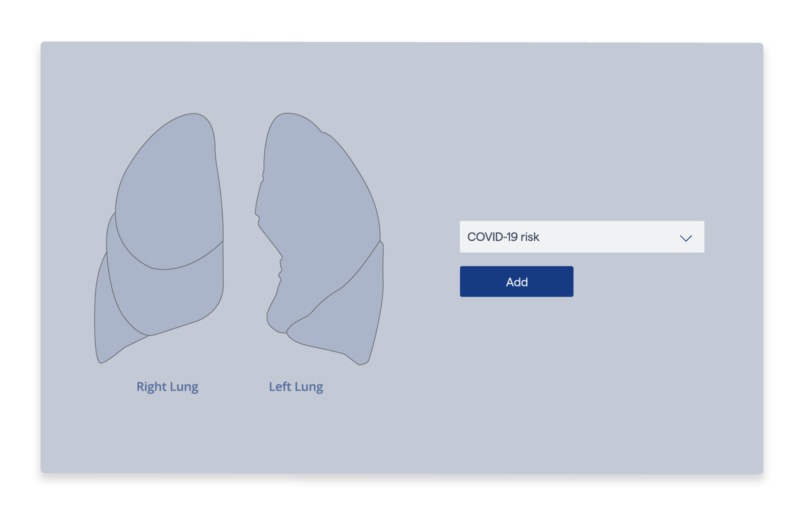
Interested? Request a demo or consultation.